Article by Elizabeth Dabney, NBOA
While independent school leaders were busy completing DASL/BIIS Financial Operations data entry this past fall, NBOA staff and our technology partner, TerpSys, were working behind the scenes to enhance the reporting tools in BIIS, NBOA’s data reporting platform. Improvements to the BIIS reporting tools are now available to schools that have participated in data collection.
We focused our efforts on improving the ways NBOA member schools can benchmark and share data. New functionality makes the reporting tools, including the peer groups and charts tools for benchmarking as well as the dashboards, more user-friendly with new features to help schools make the most of the data in BIIS. Many of the changes were inspired from feedback from BIIS users.
Improvements include:
Improved filters. Both the peer groups and charts tools have filters, such as Region, State, School Type and Enrollment. These filters help users benchmark their school’s data against data from a cohort of similar schools.
- The filters are now multi-select, meaning that you can select more than one option for each filter. For example, to create a peer group of schools in New York, New Jersey or Connecticut with a boarding component and fewer than 500 students, users can select NY, NJ and CT from the State filter; Day/Boarding, Boarding/Day and Boarding from the School Type filter; and <300 and 300-499 from the Enrollment filter.
- The filters in the charts tool work in a similar way. The peer groups tool includes a new filter, Budget, which allows users to incorporate budget ranges as one of the criteria they use to select peer schools.
Breadcrumbs list the filters users have selected and provide an easy way to keep track of the filters you have selected and turn them off. Breadcrumbs can be used in the peer groups and charts tools.
Slide deck dashboards. BIIS includes two dashboards, the Composite Financial Index (CFI) Calculator and the NBOA Financial Dashboard. Both dashboards can be downloaded as PowerPoint slide decks as a complete presentation to school leadership or for inclusion in a larger presentation.
In addition to the new functionality, BIIS now includes key data points from the Commonfund Study of Independent Schools. NBOA partners with the Commonfund Institute on this study of independent school endowments and their trends. For NBOA member schools that have participated in this survey, selected data points, such as the allocation of investable assets, are available for benchmarking in the charts tool. The Commonfund Institute has provided this unique data set back to 2016 to allow for trend analysis. The new "Commonfund Study of Independent School Endowments" is now available at nboa.org/research/research-reports.
Thank you to all the independent schools that participated in data collection this past year, making the population of the BIIS reporting tools possible. This year, we will have the largest number of data sets since BIIS opened in 2017, thanks to the newly launched NAIS-NBOA partnership on DASL/BIIS Financial Operations data collection. More data sets mean the analysis you perform will be more robust than ever; you will have more ways to slice, dice and benchmark the data. As always, peer data can help you and your fellow school leaders make informed decisions about many aspects of your school’s operations, and BIIS is here to help.