Article by Grace Lee
This article originally appeared in the September/October 2015 Net Assets.
Technology makes it so easy to share, and who doesn’t like to share good news? Well, that’s the problem. Consider this recent incident: An independent school announced internally that it would receive an achievement award. Before the speaker could finish, a person present at the meeting tweeted the good news. Then the speaker concluded by saying the school would make an official announcement to the public, and those in attendance shouldn't disclose the information until that time.
Clearly, it’s in every independent school’s best interest to continually update its technology acceptable use policy (AUP), and then to communicate this policy to students/families, staff and other members of the community. Campuses have become a mixed web of laptops, iPads, tablets, smart phones and other devices, some owned by the school and others by employees, students or visitors. With ever-changing technological advances, easy access to the school’s network from almost anywhere, and blurred lines between business and personal use, AUPs are due for an upgrade. While there is no blueprint for a universal AUP, I propose this list as a “top 10” of guidelines to consider when reviewing your school’s AUP or AUPs.
1. Define the Scope
A school’s AUP should apply to all users of the school’s computing and network resources, including but not limited to school-owned, -licensed or -managed hardware and software, and the school’s network. The policy should apply regardless of whether the individual accesses the network via physical or wireless connection and regardless of the ownership of the computer or device.
2. Confidential Information
As the incident above underscores, the AUP should prohibit the dissemination of private and confidential information about students, employees, parents and other members of the school community over the school’s network. Given the ease of photographing and recording with iPads and phones, the AUP should also prohibit recording or photographing without permission.
3. Copyright and Other Laws
The AUP should ensure that all users of the school’s computing network and resources comply with applicable federal and state laws including copyright laws and licenses. Notify users that the school does not condone the illegal duplication of software or the illegal download of music, videos, games and other media in either personal or school-related use. Specifically prohibit the illegal use, copy or distribution of copyrighted works, and notify users that doing so may provide the basis for disciplinary action, civil litigation and criminal prosecution.
4. Privacy
The AUP should warn employees, students and other users that the school reserves the right to monitor email, voicemail and overall use of its computing resources and network, with or without prior notice. Caution users not to expect privacy in their online communications, and to limit their use of school computing resources for personal use.
5. Code of Conduct
A school’s AUP should support its mission and culture. Train school employees and students on respectful and appropriate conduct and communications both in person and through electronic means. Prohibit harassment, bullying, threats, offensive or disruptive messages, and any messages that contain sexual implications (including sexting), racial slurs or other discriminatory messages. Reference and remind students and employees that they must adhere to other school policies regarding conduct and behavior when using school computing resources and network.
6. Safety and Security
The AUP should include safety and security measures including guidelines about setting strong passwords, not sharing passwords, and keeping devices safe by ensuring they are locked up and properly stored. Notify users that the school is not responsible for lost or stolen personal devices brought on school property. Warn users to take precautions with respect to downloading unsafe materials, using virus software and being respectful of others when using network resources.
7. Personal Gain
School technology resources should be used mainly for school business and educational use. The AUP should strictly prohibit the use of the school’s equipment and network for personal gain and/or to solicit for commercial, religious or political causes.
8. Social Media
Schools vary in their approach to social media. Some block certain sites from their network, some prohibit the use of certain sites, while others acknowledge the sites are accessible and place parameters on how they may be used. Whatever your school’s approach is, your AUP should address social media use for students, employees, parents (yes, and board members). Ensure that your school community is trained on privacy settings, appropriate boundaries and standards of conduct as they relate to social media. If the school maintains social media accounts, ensure also that only authorized individuals may use school logos and post information on behalf of the school.
9. Email
The AUP should outline the proper means of electronic communication between members of the school community. For example the AUP should inform school employees and students to use their school email account to communicate with each other, and should discourage or prohibit the use of instant messages, message boards or social media for such purposes. Employees and students should be discouraged from accessing personal email accounts at school, and should be warned that communication on another account at home for communication within the school community may be subject to the same rules and standards of conduct.
10. Training and Enforcement
As with any school policy, an AUP must include clear language and should identify an administrator who is available to answer questions and who is responsible for enforcing the policy. The policy should describe the consequences for failure to comply with the AUP including but not limited to discipline, loss of technology privileges, termination of employment or expulsion from the school for students, and notifying law enforcement. Training is essential for employees, students and parents. Some training may be recommended for board members as well, especially in terms of confidentiality of information and social media.
Finally, update your AUP at least annually and have it reviewed by legal counsel.