Article by Alex Pearson, The Agnes Irwin School
An integrated, single-platform school information system (SIS) is a school’s central nervous system. Serving both the academic and business aspects of an institution, it records students’ progress and communicates that progress to parents, creates the academic schedule and places students in their classes, tracks conduct and attendance, processes and analyzes admissions and enrollment data, manages tuition payments, and acts as general ledger. Its bifurcated mission makes it as complex and problematic as it is essential.
Tension is inherent in an SIS because technology evolves quickly and independent schools change slowly. Further, such a system represents a significant investment of money and time — and in fact it will bring changes that affect the whole institution — yet it is unlikely to satisfy everyone’s needs or wishes. This level of resource allocation, when compared with the free resources available, creates very high and sometimes unattainable performance expectations for any new SIS.
But independent schools must evolve if they are to survive. The best way to prepare for the future is to put in place an evolving process for managing change. Along the way, everyone must commit to the plan and prepare to encounter unexpected challenges.
The Heart of the Problem
"I still kneel and cry when some situations arise. So I call up my absolute top people in the laboratory, and they end up on the floor, kneeling and crying."
Much of my frustration during these transitions sprang from several false assumptions: that software services should be reasonably priced; that the system should conform to the practices of the school and not the other way around; that training should answer all questions; ... and that there should be no surprises.
Michael Dertouzos, director of the Laboratory for Computer Science at M.I.T., made this humbling admission about computer technology 20 years ago. The quote still resonates today because although computers themselves have become more reliable, the information systems we have created to support our institutions still bedevil us, holding our precious data hostage.
I have never met an SIS that didn’t vex me. There was a point in the 1990s when it seemed nothing worked very well, so I started building my own system from scratch using what I had at hand: Microsoft’s Access and SQL Server, with a splash of HTML. Even my own system gave me agita, but it was still the least-bad way to give everybody something close to what they wanted.
Adding to the challenge, schools often have unreasonable expectations for their SISs. In the past few years I have implemented two of the most commonly used commercial systems at two different preK-12 independent schools. In my previous school, I launched one within a three-month timeline under a perilous and ill-advised administrative mandate. At the Agnes Irwin School, I stepped into a selection and transition process that had begun a year earlier and which I completed in the subsequent two years, a span of time that most schools should plan for transition.
Much of my frustration during these transitions sprang from several false assumptions: that software services should be reasonably priced; that the system should conform to the practices of the school and not the other way around; that training should answer all questions; that the vendor should provide a detailed roadmap leading to a smooth implementation; and that there should be no surprises.
We can thank Google, and specifically its free G Suite for Education, for much of that confusion. Boasting 70 million users, G Suite’s family of apps offer rich variety, exquisite design and unmatched power. Storage is unlimited, cost is zero. People collaborate and share with ease, organizing their documents however they like. There is no need for training or implementation.
How are we to explain to schools not only that G Suite is inadequate for their SIS needs, but they’ll have to pay a lot of money — and still not get exactly what they wanted? Thanks, Google. Not making my job easier.
Managing Complex Relationships
At first glance, school information systems seem similar to G Suite. With an SIS, we create and store information in an organized fashion — a class roster, for example. We can then share that information with teachers, students, administrators and sometimes parents. But while it might seem viable to do all that using Google Sheets, a relational database management system (RDBMS) is designed to manage relationships between data, not just to create and store it. The complexity and structure of an RDBMS, such as those available from Blackbaud, Senior Systems or Veracross, stand in stark contrast to the simplicity and permissiveness of document storage available from G Suite.
A carefully chosen group of data stewards, administrators and teachers must debate the good, the bad and the ugly of the system or systems currently in use. Is it worth the pain of making a change? Does the school have the will to move everyone onto a single platform, and if so what are the sacrifices? Will there be losers and winners?
Consider how a college transcript is produced by an RDBMS. First name, middle name, last name, date of birth, etc. originated years earlier, when parents began the application for admission. Academic grades accumulate, but not from a single registrar typing them in. Instead the data is funneled in by dozens of teachers over years. The teacher interface is organized by the teacher’s relationship to all the students she teaches, whereas the transcript is organized by the student’s relationships to all the classes she has taken.
With a database-driven transcript, there is no liberty to improvise or edit. Each student’s data flows into a single template. The format is restrictive, and the relationships among the data are complex. Trying to negotiate these limitations with college counselors has brought me to my knees on several occasions.
Whereas collaboration is optional in G Suite, it is mandatory in an RDBMS. Maximum efficiency is achieved when everyone uses data from the same source. These systems demand that a school act as a unified entity when it comes to information. Anyone who has ever worked in an independent school knows just how hard that is.
For any of the commercial systems mentioned above, a school will pay in the range of $100,000 to purchase and implement, and thereafter around $50,000 a year. And you will need a database administrator, a role that is as difficult to fill as it is to describe: part programmer, part psychologist, part teacher, part peace-maker. I flatter myself, but really it’s true.
Collaborative Decision, Collaborative Use
When it comes to information systems, most institutions do things backwards. They shop for systems first, then deliberate and debate, then buy — and only after purchasing the system do they begin to tackle the problem of considering how data must flow through the institution.
Instead, consider data flow first. Who are the main stewards of the school’s information, and how do they get that information? How do different teams share their data? What different systems do they use and why do they use them? Where does the data come out?
A carefully chosen group of data stewards, administrators and teachers must debate the good, the bad and the ugly of the system or systems currently in use. Is it worth the pain of making a change? Does the school have the will to move everyone onto a single platform, and if so what are the sacrifices? Will there be losers and winners?
The single-platform question needs serious attention. There is a big difference between schools that use a single platform and those that don’t. In general, a single platform, if it is good, will make a school operate more effectively. Not only does it eliminate error and multiple entry of data, it also brings the institution together. Decisions must be made collaboratively. The admissions office, for example, works closely with the business office at re-enrollment time; the registrar sees who will not be returning and removes them from consideration in the scheduling process.
The discovery process does not end with the selection of a new product or the decision to move forward with a major systemic change. No amount of time spent watching the vendor’s demos, talking to other schools, going to conferences or reading documentation will prepare you for what is to come. There will be surprises. Some will be unpleasant, but they will push your school’s disparate staff to work as one team instead of many. The challenge for school leaders is to manage change so that there is not too much all at once — to coordinate it with all constituencies, meter it and schedule it — and then to ensure that everyone stands by that plan. Compliance is critical to effective teamwork when it comes to an SIS. Leaders must reinforce this message.