Article by Jennifer Lamkins, Lakeside School
A tool that I use all the time to organize everything at work, from tasks to meetings to reminders, is Google Keep. It’s visually pleasing and extremely user-friendly, and I like that I can keep multiple running lists and reminders on a single interface. It’s been a life-saver for me.
What I use it for:
-
It’s my daily to-do list. I archive the list each day and start the next day with the list of whatever I haven’t finished.
-
I keep a running list of topics, questions and discussions that I need to remember for meetings with each of the team members I supervise. “Things to discuss with Elaine,” is an example.
-
I track recommended books. As I finish them, I check them off, which drops them to the bottom of the book list. There they serve as reminders of suggestions for others.
-
A “listen, observe, ask” list helps me remember ways I can get to know my new school better.
-
I set daily reminders — drink water, exercise, journal, etc.
-
I take notes at meetings that I then send to an Outlook or a Google Drive folder.

FitDesk 2.0
One nice feature is that any edits I make in Google Keep immediately show up on my phone app as well as the Google Chrome app. Typically, I travel with a phone and Chromebook, so I can use the app anywhere. You can color code items, insert images and links, share items with others, copy, archive and label items, make templates, and view items as a list or tiles. It’s all drag and drop and searchable too. The mobile app looks great, and seamlessly integrates with other Google products. I really like Google Keep’s simplicity and flexibility, which I haven’t found in most notetaking apps.
My other recent tech-love is the Fitdesk 2.0, which I ordered for my office. It’s a bicycle and laptop desktop. I can do 10 miles while responding to emails alone. I just could not get excited about the stand-up desk, but this is fun.